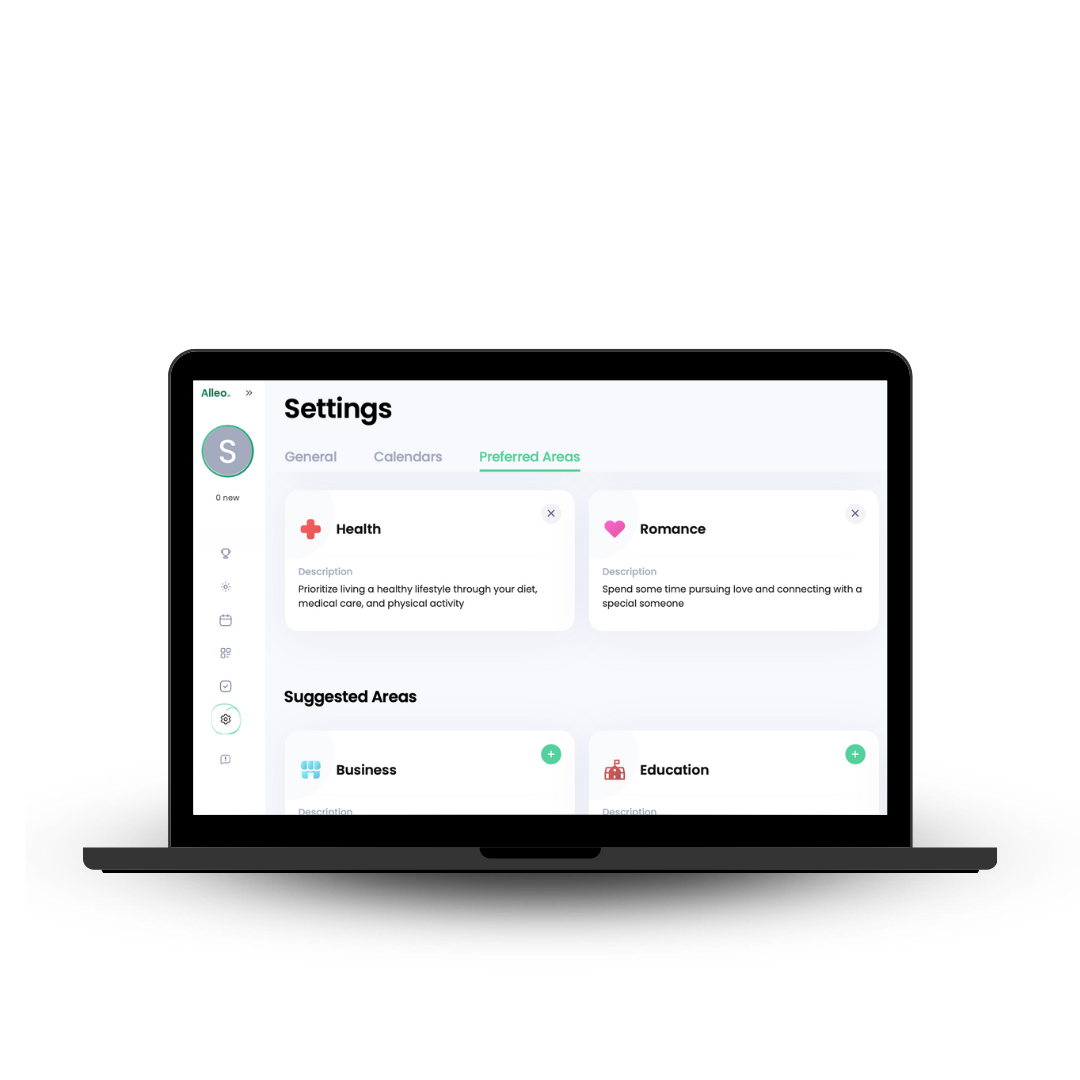Settings
The website settings section allow you to make some of the most fundamental changes such as connecting your calendar and changing your preferred areas.
General
Change the general settings: username, time zone, and photo. Simply click on each respective field to change. Feel free to remove or change your image anytime.
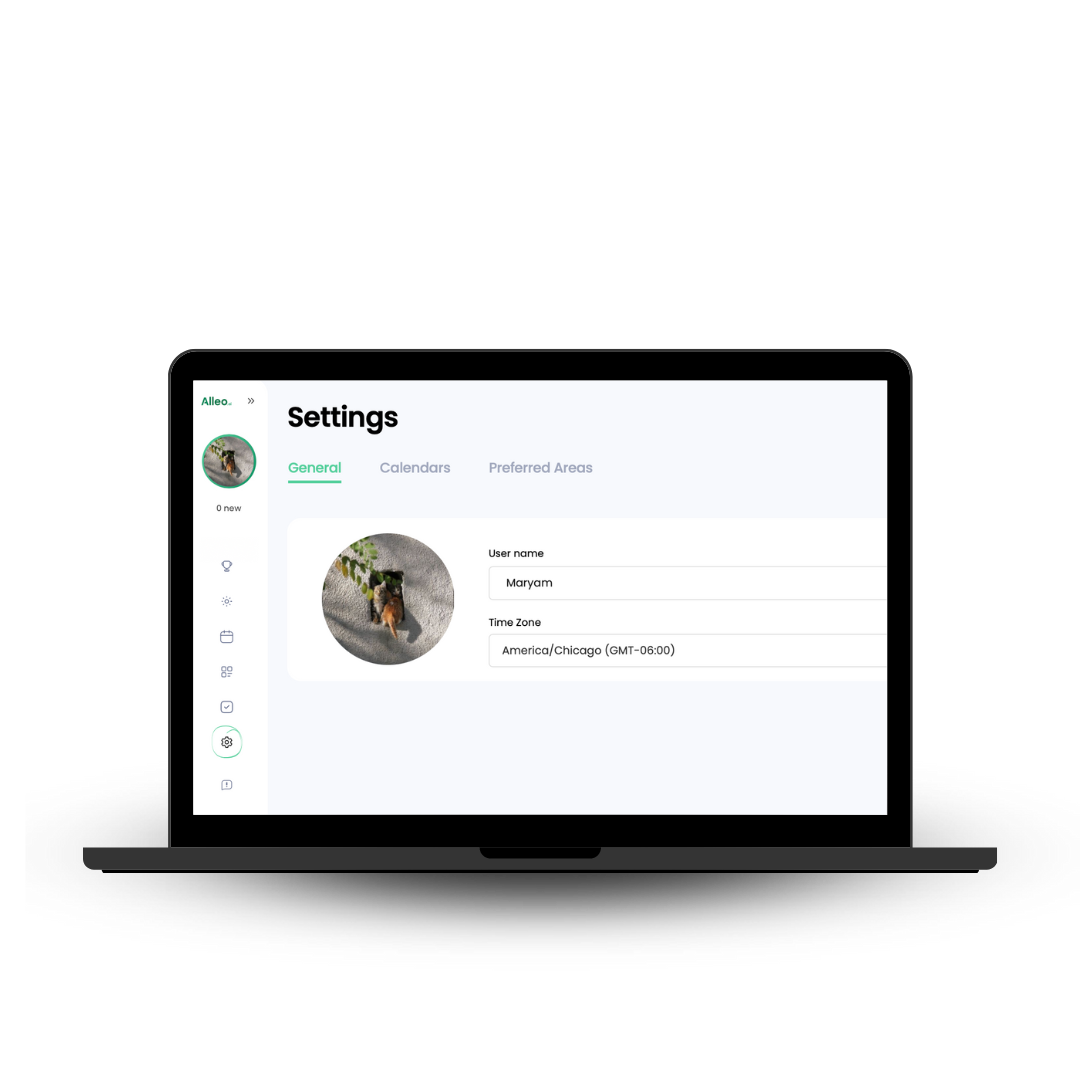
Calendars
Navigate to the settings through the left-hand menu. Click on the calendars tab. Click connect calendar as shown in the screen to the right, where you will be asked to then sign in to your google account. You can also choose which calendars to include and may change this setting at any time!
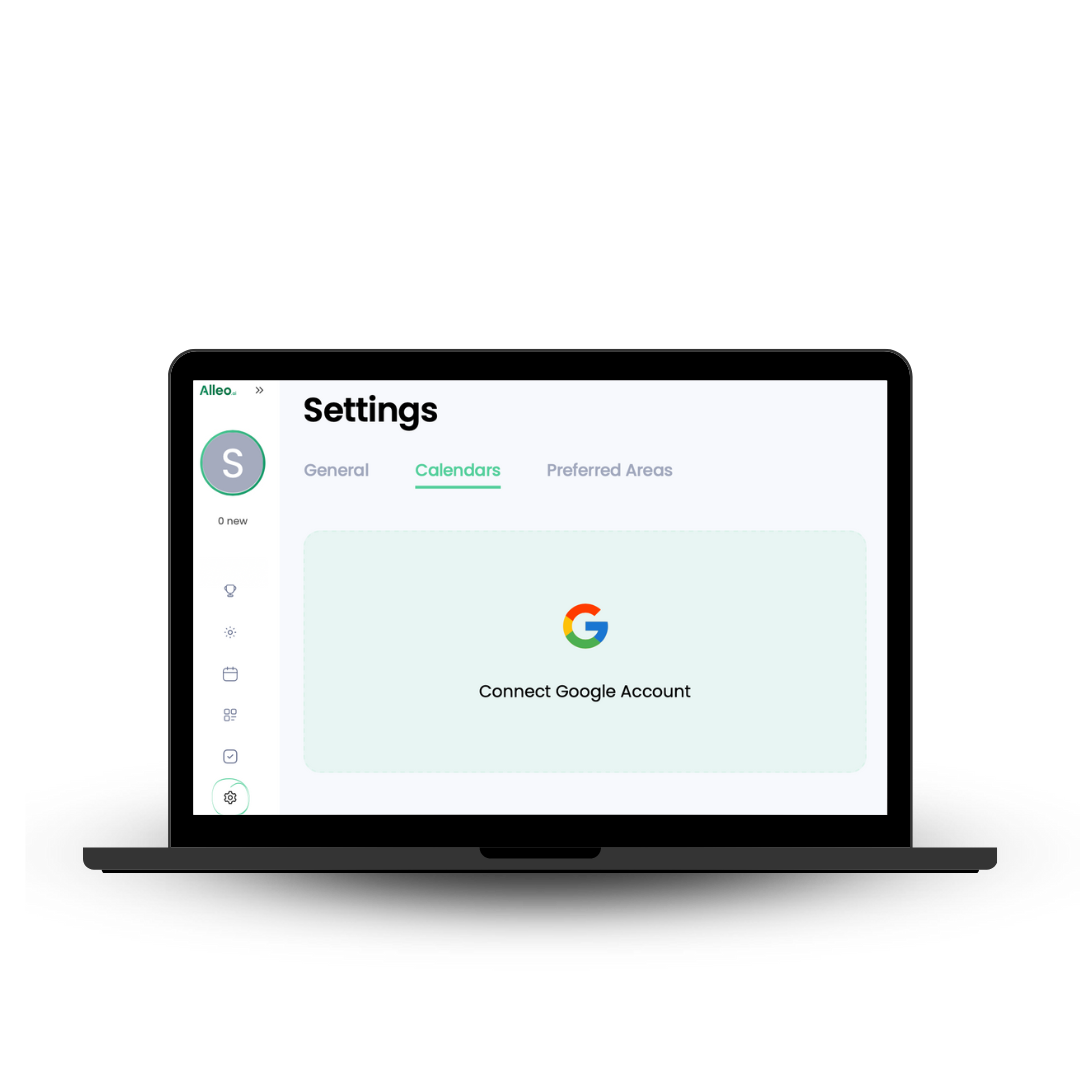
Preferred Areas
After navigating to the setting, click on "preferred areas" from the top menu. Under your areas section, click on the "x" on the top right hand corner of each area to delete the area from your lifeboard. To add areas, scroll down to "suggested areas." You may add as many areas as you deem fit by clicking the "+" button on the top right hand corner.