Master Time Management: 3 Steps to Finding the Best Apps for Busy Parents
Imagine a life where you can seamlessly manage family schedules, meal plans, and chores without the stress using the best family calendar apps.
As a life coach, I’ve helped numerous parents overcome the chaos of juggling work, family, and personal time with time-saving apps for parents. I understand how overwhelming it can be to find the right productivity tools for busy families.
In this article, you’ll discover proven strategies and tools to streamline your time management. We’ll explore top-rated family calendar apps, shared access, color-coding, meal planning, and chore scheduling. These family organization apps will help you achieve efficient parenting with technology.
Let’s dive into these digital planners for moms and dads that offer parental time management solutions.

The Overwhelming Challenge of Time Management for Parents
Balancing work, family, and personal time is a colossal task for any parent. Many clients initially struggle to find the right productivity tools for busy families, leading to increased stress and disorganization.
The sheer number of time management apps available can be daunting. It’s easy to settle for suboptimal solutions that don’t fully address your needs as a busy parent. Finding the best family calendar apps can be a challenge.
As a parent, you might find yourself switching between multiple scheduling apps for working parents, which only adds to the chaos. This is a problem when trying to achieve efficient parenting with technology.
In my experience, people often find their stress levels soar when they can’t keep track of their schedules effectively using family organization apps. This not only affects their productivity but also their overall well-being, highlighting the importance of finding the right work-life balance apps for parents.

Three Key Steps to Mastering Time Management for Busy Parents
Overcoming this challenge requires a few key steps. Here are the main areas to focus on to make progress with time-saving apps for parents and family organization apps.
- Compare top-rated family calendar apps: Research and test the best family calendar apps like Cozi Family Organizer and FamilyWall.
- Set up shared access and color-coding: Ensure all family members can access and update the calendar, and use color codes to differentiate activities, enhancing productivity tools for busy families.
- Integrate meal planning and chore scheduling: Use scheduling apps for working parents like Plan to Eat to streamline tasks and reduce stress.
Let’s dive into these parental time management solutions!
1: Compare top-rated family calendar apps
Finding the right family calendar app is crucial to managing your family’s schedule effectively. The best family calendar apps can transform how you organize your household.
Actionable Steps:
- Research and shortlist: Spend 30 minutes researching and reading reviews of top family calendar apps like Cozi Family Organizer, FamilyWall, and Motion. Look for time-saving apps for parents that offer comprehensive scheduling features.
- Create a comparison chart: Make a chart with key features, pros, cons, and costs for each app. Focus on productivity tools for busy families that offer task management for parents.
- Trial and error: Sign up for free trials of at least three different scheduling apps for working parents to test their functionality and ease of use.
Explanation: These steps matter because they help you find an app that best suits your family’s needs. By comparing features and testing different family organization apps, you can avoid the stress of switching between multiple tools.
For more details, you can explore this resource on the best shared calendar apps for families.
Key benefits of using family calendar apps include:
- Centralized scheduling for all family members
- Improved communication and coordination
- Reduced conflicts and double-bookings
- Easy access to important information on-the-go
Choosing the right digital planner for moms and dads can make time management seamless and stress-free, supporting efficient parenting with technology and work-life balance for parents.

2: Set up shared access and color-coding
Setting up shared access and color-coding is crucial for efficient family time management when using the best family calendar apps.
Actionable Steps:
- Choose an app with shared access: Pick one of the best family calendar apps that allows all family members to join and update the calendar, enhancing productivity for busy families.
- Implement color-coding: Assign specific colors to different activities, like blue for work and green for school events, making it a powerful task management tool for parents.
- Set permissions and privacy settings: Ensure everyone has the appropriate access rights to view and update the calendar, a key feature in family organization apps.
Explanation: These steps help you organize and manage your family’s schedule more effectively using digital planners for moms and dads.
Shared access ensures everyone is on the same page, while color-coding makes it easier to identify activities at a glance, which is essential for scheduling apps for working parents.
For more tips, see this resource on shared calendar apps.
Taking these steps will streamline your family’s scheduling and reduce stress, promoting work-life balance with apps for parents.

3: Integrate meal planning and chore scheduling
Integrating meal planning and chore scheduling is essential for reducing stress and maintaining a well-organized home. The best family calendar apps can help streamline these processes, making them valuable productivity tools for busy families.
Actionable Steps:
- Streamline meal planning: Use integrated features or separate apps like Plan to Eat or Paprika to plan meals and create grocery lists, enhancing your family organization app experience.
- Organize chore scheduling: Create a shared chore schedule with tasks assigned to each family member, using the app’s task management features, which are crucial for parental time management solutions.
- Schedule family planning sessions: Set aside time each week to plan meals and chores together, ensuring everyone’s preferences and availability are considered, utilizing digital planners for moms and dads.
Explanation: These steps matter because they simplify daily routines and reduce the burden on any single family member. By planning meals and chores together, you ensure that everyone is involved and accountable, which is key to efficient parenting with technology.
For more details, you can explore this resource on meal planning for parents.
Benefits of integrating meal planning and chore scheduling:
- Reduced daily decision-making stress
- More balanced distribution of household tasks
- Improved family nutrition and budget control
Taking these steps will help create a balanced and efficient household, reducing stress and improving family harmony. The best family calendar apps can be instrumental in achieving work-life balance for parents.

Transform Your Time Management with Alleo
We’ve explored the challenges of time management for busy parents, and how solving them can benefit your life. But did you know you can work directly with Alleo, one of the best family calendar apps, to make this journey easier and faster?
Alleo provides affordable, tailored coaching support for time management. With full coaching sessions and a free 14-day trial, it’s designed to make your life easier as a productivity tool for busy families.
Actionable Steps:
- Set up an account: It’s simple and quick. Visit our website and sign up for this scheduling app for working parents.
- Create a personalized plan: Our AI coach will help you tailor a plan that suits your family’s needs, acting as a digital planner for moms and dads.
- Work with Alleo: Receive guidance on integrating family calendars, meal planning, and chore management, enhancing your parental time management solutions.
Alleo follows up on your progress, manages changes, and keeps you accountable via text and push notifications, making it an efficient parenting with technology solution.
Ready to get started for free with one of the best family calendar apps?
Let me show you how!
Step 1: Logging in or Creating an Account
To get started with Alleo’s AI coach for time management, simply Log in to your account or create a new one if you’re a first-time user.

Step 2: Choose “Building better habits and routines”
Click on “Building better habits and routines” to focus on creating a more organized and efficient family life, directly addressing the time management challenges discussed in the article and setting the foundation for implementing the strategies you’ve learned.

Step 3: Selecting the Life Area You Want to Focus On
Choose the “Personal” life area to address time management challenges effectively. By focusing on your personal organization skills, you’ll be better equipped to handle family schedules, meal planning, and chore management, creating a more balanced and stress-free home environment.

Step 4: Starting a coaching session
Begin your Alleo journey with an intake session, where you’ll work with our AI coach to create a personalized time management plan tailored to your family’s unique needs and goals.

Step 5: Viewing and Managing Goals After the Session
After your coaching session, open the Alleo app and check your home page to view and manage the goals you discussed, allowing you to track your progress and stay accountable to your time management plans.
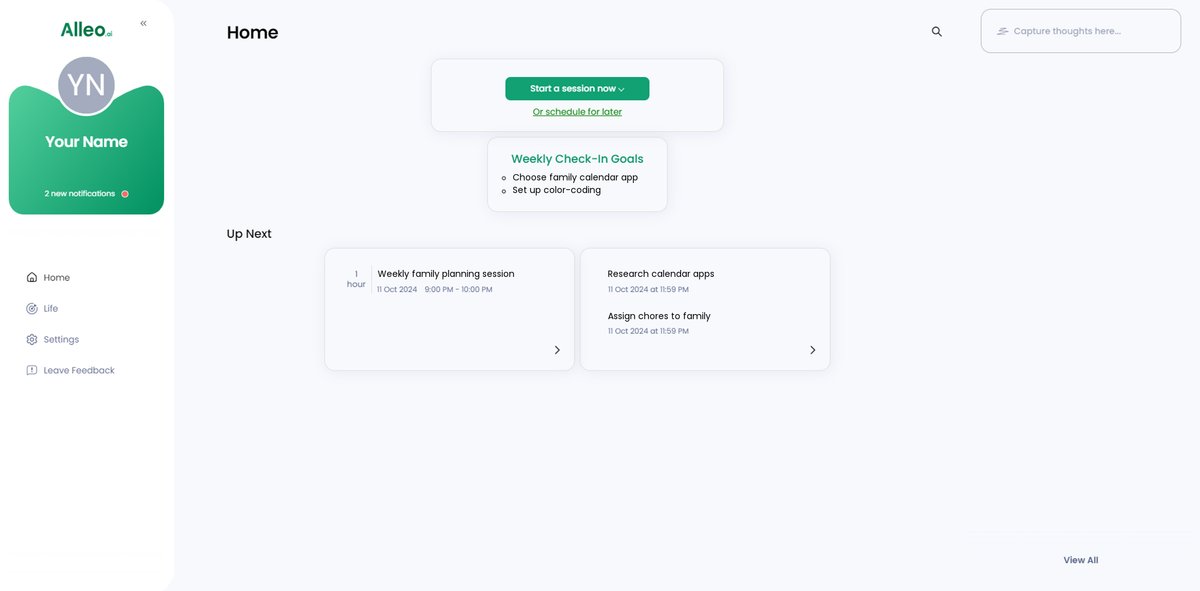
Step 6: Adding Events to Your Calendar or App
Open your chosen family calendar app and tap the “Add Event” button to input details like date, time, and description for each activity, then use the app’s task and calendar features to track your progress in solving your time management challenges.
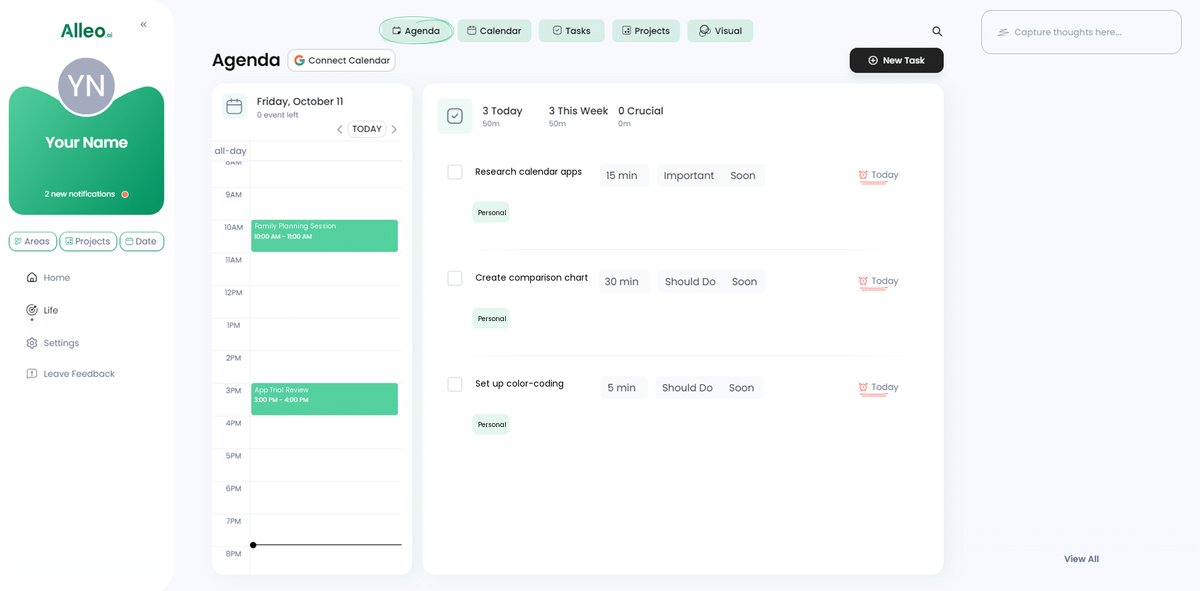
Take Control of Your Time Today
You’ve learned how to manage family schedules, meal plans, and chores effectively using the best family calendar apps.
Being a busy parent is challenging, but with the right productivity tools for busy families, you can create a stress-free environment.
Start by researching top-rated family calendar apps. Implement shared access and color-coding to keep everyone in sync, just like efficient parenting with technology.
Don’t forget to integrate meal planning and chore scheduling to streamline your daily tasks, utilizing family organization apps for optimal results.
Remember, you don’t have to do this alone. Alleo is here to support you with personalized coaching and time-saving apps for parents.
Take the first step towards better time management. Try Alleo’s free 14-day trial and transform your daily routine today with our work-life balance apps for parents!