How to Set and Track Goals Using Notion: A Project Manager’s Comprehensive Guide
Are you struggling to find an effective goal-setting approach that integrates seamlessly with your project management tools? Notion goal tracking for projects might be the solution you’re looking for.
As a life coach, I’ve helped many professionals overcome similar challenges. In my experience, the right tool can transform your workflow and boost productivity. Project management in Notion offers versatile options for setting SMART goals and creating goal tracking templates.
In this article, you’ll discover how to set and track goals using Notion, a versatile project management tool. We’ll explore strategies to create OKR templates, set up project dashboards, and visualize progress with charts. You’ll learn how to leverage Notion databases for project goals and implement Kanban boards for goal tracking.
Let’s dive into Notion productivity tips for managers and explore time management with Notion.

Understanding the Challenges of Goal Setting in Project Management
Project managers often face numerous hurdles with traditional goal-setting methods. Many clients initially struggle with fragmented systems that fail to integrate well, making Notion goal tracking for projects an attractive solution.
This creates confusion and inefficiency in project management in Notion.
Juggling multiple tools can be overwhelming. It’s challenging to track progress when your goals, tasks, and timelines are scattered across different platforms, which is why goal tracking templates for Notion are becoming popular.
A unified system can make a significant difference. By combining goal tracking and project management workflows, you can streamline your processes and enhance productivity. Notion productivity tips for managers often include setting SMART goals in Notion.
In my experience, when everything is in one place, it’s easier to maintain focus and achieve goals. With the right approach, you can transform your workflow and boost team efficiency using Notion databases for project goals and Kanban boards for goal tracking.

Roadmap to Effective Goal Setting and Tracking with Notion
Overcoming this challenge requires a few key steps. Here are the main areas to focus on to make progress with Notion goal tracking for projects:
- Create OKR Template in Notion for Goal Tracking: Define objectives and key results, then set up and populate the OKR template, utilizing Notion databases for project goals.
- Set up Notion Dashboard for Project Goals: Create and customize a central project dashboard, integrating OKRs for easy access and implementing Notion goal dashboards.
- Use Notion Charts to Visualize Goal Progress: Create and automate charts to visualize key metrics and build a comprehensive overview dashboard, enhancing Notion goal progress visualization.
Let’s dive into project management in Notion!
1: Create OKR template in Notion for goal tracking
Creating an OKR template in Notion is crucial for effective Notion goal tracking for projects within your project management ecosystem.
Actionable Steps:
- Define objectives and key results: Identify 3-5 high-level objectives for your project. Break down each objective into 3-4 measurable key results, aligning with SMART goals in Notion.
- Set up the OKR template in Notion: Use Notion’s template gallery or create a custom template for OKRs. Populate the template with your objectives and key results, utilizing Notion databases for project goals.
- Review and adjust OKRs regularly: Schedule monthly reviews to update progress and adjust goals if necessary. Involve your team in the review process to foster ownership and commitment, enhancing collaborative goal setting in Notion.
Key benefits of using OKRs in Notion:
- Improved goal alignment across teams
- Enhanced transparency in progress tracking
- Increased accountability for goal achievement
Explanation: By following these steps, you establish a clear framework for goal tracking. This approach aligns with industry trends emphasizing integrated project management solutions, such as using Kanban boards for goal tracking in Notion.
For more insights, explore this guide on using Notion for project management.
Next, we’ll set up a central project dashboard in Notion to further enhance goal tracking and team collaboration, incorporating Notion goal dashboards and goal progress visualization.

2: Set up Notion dashboard for project goals
Creating a central dashboard in Notion is essential for aligning your team and tracking project goals effectively using Notion goal tracking for projects.
Actionable Steps:
- Create a central project dashboard: Use a Notion template to set up a project dashboard. Include sections for tasks, deadlines, and milestones, leveraging Notion databases for project goals.
- Integrate OKRs into the dashboard: Link your OKR template to the project dashboard for easy access. Create visual indicators, such as progress bars, to track OKR status, enhancing goal tracking templates for Notion.
- Customize the dashboard for team collaboration: Add team member assignments and updates sections. Use Notion’s real-time collaboration features for collaborative goal setting in Notion and keep everyone on the same page.
Explanation: Integrating your project goals into a central dashboard ensures that all team members are aligned and aware of key objectives, improving project management in Notion.
This approach is consistent with industry trends emphasizing the use of unified project management tools. For more insights, explore this guide on using Notion for project management.
Next, we’ll explore how to use Notion charts to visualize goal progress, enhancing your team’s ability to track and achieve project milestones through Notion goal progress visualization.

3: Use Notion charts to visualize goal progress
Visualizing goal progress with Notion charts is crucial for keeping your team aligned and motivated, especially when implementing Notion goal tracking for projects.
Actionable Steps:
Create charts for key metrics: Use Notion’s chart feature to visualize your key results and overall progress. Include charts for both individual and team performance metrics, enhancing project management in Notion.
Essential chart types for goal tracking:
- Progress bars for OKR completion
- Line graphs for trend analysis
- Pie charts for resource allocation
Set up automated updates for charts: Link your charts to relevant Notion databases for project goals so they update automatically. Use filters and views to highlight critical data points that matter most, improving time management with Notion.
Build a comprehensive dashboard: Combine multiple charts into a single overview dashboard. Use this dashboard to conduct regular team reviews and strategy sessions, facilitating collaborative goal setting in Notion.
Explanation: Visualizing your goals ensures that progress is transparent and easy to track for all team members. This aligns with current industry trends emphasizing the use of integrated tools for project management, such as Notion goal dashboards and Kanban boards for goal tracking.
For more details, check out this guide on using charts in Notion.
Next, we’ll explore how Alleo can assist in setting up and maintaining your Notion system for effective goal tracking and productivity.

Partner with Alleo for Goal Setting and Tracking in Notion
We’ve explored the challenges of integrating goal setting with project management in Notion. But did you know you can work with Alleo to make this journey easier for Notion goal tracking for projects?
Alleo’s AI coach provides tailored support for setting up and maintaining your Notion system, including goal dashboards and Kanban boards for goal tracking.
First, set up an Alleo account and create a personalized plan. The AI coach will guide you through generating custom OKR templates based on your project needs, helping with setting SMART goals in Notion.
Alleo will provide advice for regular goal reviews and adjustments. You’ll receive follow-up on your progress and guidance on any changes needed, improving time management with Notion.
With text and push notifications, Alleo keeps you accountable and on track, enhancing collaborative goal setting in Notion.
Ready to get started for free? Let me show you how to leverage Notion databases for project goals!
Step 1: Log In or Create Your Account
To begin your goal-setting journey with Notion, Log in to your Alleo account or create a new one to access our AI coach and personalized guidance.

Step 2: Choose Your Focus Area
Select “Setting and achieving personal or professional goals” to align with Notion’s project management features, helping you integrate your objectives seamlessly into your workflow and tackle the challenges of fragmented goal-tracking systems.

Step 3: Select “Career” as Your Focus Area
Choose “Career” as your focus area in Alleo to align your goal-setting efforts with your professional aspirations, helping you create more targeted OKRs and project dashboards in Notion that directly impact your work performance and career growth.

Step 4: Starting a coaching session
Begin your Alleo journey with an intake session, where you’ll collaborate with the AI coach to set up a personalized plan for implementing your Notion-based goal tracking system.

Step 5: Viewing and managing goals after the session
After your coaching session, find the goals you discussed displayed on the home page of the Alleo app, allowing you to easily track and manage your progress.
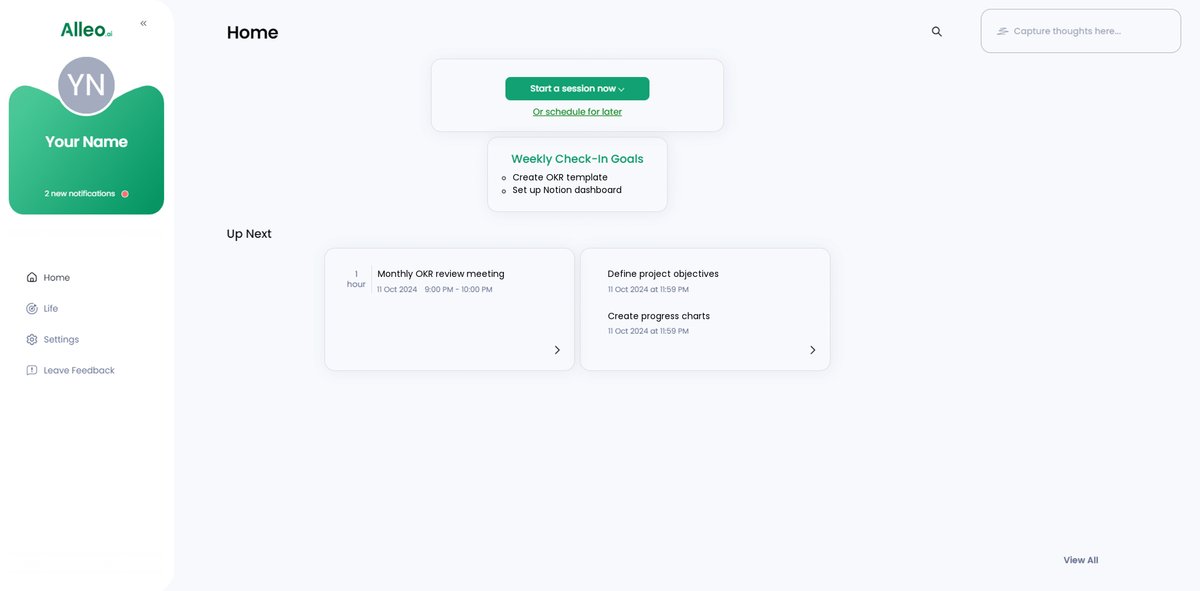
Step 6: Adding events to your calendar or app
Use Alleo’s AI coach to seamlessly integrate your Notion goals and tasks into your preferred calendar or task management app, allowing you to easily track your progress and stay on top of deadlines while solving your project management challenges.
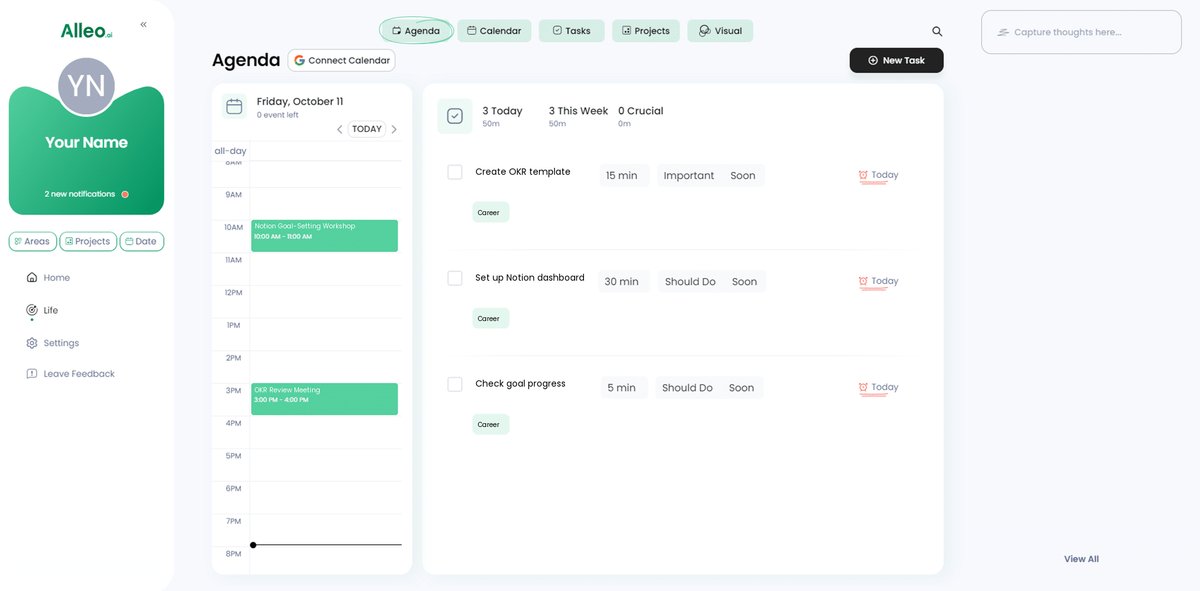
Bringing It All Together for Effective Goal Setting
Now that we’ve explored the steps to integrate Notion goal tracking for projects, let’s recap.
Using Notion, you can streamline your project management by creating OKR templates, setting up a central goal dashboard, and utilizing charts to visualize progress in Notion databases for project goals.
These tools help keep your team focused and aligned, making it easier to achieve your project goals through collaborative goal setting in Notion.
I know how challenging it can be to juggle multiple tools and workflows. By consolidating everything in Notion, you simplify the process and enhance productivity with Notion goal tracking for projects.
Ready to take the plunge? Give Alleo a try to support your goal-setting journey with Notion, including setting SMART goals in Notion.
Let’s make your project management more efficient and effective. Try setting up your Notion goal tracking for projects system today and see the difference in your time management with Notion.