6 Powerful Techniques for Team Leads to Simplify Complex Jira Tickets and Improve Delegation
Have you ever felt overwhelmed by complex Jira tickets, struggling to break them down and delegate them effectively? Simplifying complex Jira tickets can be a challenge for many team leads.
As a life coach, I’ve helped many professionals navigate these challenges. I understand how crucial it is to simplify these tasks for better team efficiency and morale. Effective communication in Jira tickets is key to improving team productivity in Jira.
In this article, you’ll discover strategies to break down complex tasks, use clear language, create templates, and more. We’ll explore Jira ticket simplification strategies and task delegation techniques for team leads.
Stay with me, and let’s dive into streamlining Jira workflows and mastering Jira best practices for team collaboration.

The Struggle with Complex Jira Tickets
Simplifying complex Jira tickets can be a real headache. Many clients initially struggle with breaking down large tasks, leading to overwhelmed team members and inefficiencies in Jira workflows.
When tasks are too complex, team members may feel lost or frustrated. This often results in delays and decreased morale, highlighting the importance of Jira ticket simplification strategies.
In my experience, people often find that unclear tasks lead to misunderstandings. This confusion can snowball, creating bottlenecks in your projects and hindering effective communication in Jira tickets.
Moreover, without clear guidance, team members might spend more time figuring out the task than actually working on it. That’s not productive and emphasizes the need for streamlining Jira workflows.
I’ve seen how poorly managed tickets can derail the entire team’s progress. It’s vital to simplify these tasks to keep your projects on track and improve team productivity in Jira.

Key Steps to Simplify Complex Jira Tickets for Better Delegation
Overcoming this challenge requires a few key steps. Here are the main areas to focus on to make progress in simplifying complex Jira tickets:
- Break down complex tickets into smaller tasks, improving team productivity in Jira.
- Use clear, specific language in ticket descriptions for effective communication in Jira tickets.
- Create templates for common ticket types, streamlining Jira workflows.
- Implement a consistent labeling system as part of Jira best practices for team collaboration.
- Utilize Jira’s Priority Matrix for task sorting and simplifying user stories in Jira.
- Schedule regular ticket review sessions with the team, enhancing task delegation techniques for team leads.
Let’s dive into these Jira ticket simplification strategies!
1: Break down complex tickets into smaller tasks
Breaking down complex tickets into smaller tasks is essential for simplifying complex Jira tickets and improving team productivity in Jira.
Actionable Steps:
- Identify the main components: Analyze the complex task to identify its key parts, a crucial step in Jira ticket simplification strategies.
- Example: Break “Develop new feature” into “Research requirements,” “Design prototype,” and “Implement code.”
- Create sub-tasks in Jira: Use Jira’s sub-tasks feature to organize the main task into manageable segments, effectively breaking down complex Jira issues.
- Example: Link sub-tasks like “Write unit tests” and “Review code” to the primary task for better tracking.
- Assign distinct responsibilities: Clearly define who is responsible for each sub-task, employing task delegation techniques for team leads.
- Example: Assign “Design UI mockups” to the UI designer and “Backend integration” to the backend developer.
Explanation:
By breaking down complex tickets, you make tasks easier to manage and delegate. This approach ensures that team members understand their responsibilities and can work more efficiently, streamlining Jira workflows.
According to ClickUp, effective task management significantly improves team productivity by reducing confusion and enhancing focus. Clear sub-tasks help to avoid bottlenecks and ensure smoother project execution, aligning with Jira best practices for team collaboration.
Benefits of breaking down complex tickets:
- Improved task clarity and understanding
- Enhanced ability to track progress
- Easier identification of bottlenecks
This method paves the way for efficient task management and prepares the team for successful project completion, supporting effective communication in Jira tickets.

2: Use clear, specific language in ticket descriptions
Using clear, specific language in ticket descriptions is crucial for simplifying complex Jira tickets and ensuring effective task delegation and understanding.
Actionable Steps:
- Avoid jargon and technical terms: Ensure the language used is simple and easy to understand for all team members, improving team productivity in Jira.
- Example: Instead of “Refactor the codebase,” use “Clean up and organize the existing code.”
- Include detailed instructions: Provide precise steps, deadlines, and expected outcomes, effectively breaking down complex Jira issues.
- Example: Specify “Complete user testing by Friday with at least 10 participants” rather than “Do user testing.”
- Highlight relevant resources: Link to any necessary documents or tools directly within the ticket, streamlining Jira workflows.
- Example: Attach the “User Testing Guide” document and the “Prototype Link” for easy access.
Explanation:
Clear and specific language in ticket descriptions helps avoid misunderstandings and reduces time spent on clarifications. This practice enhances team productivity and ensures tasks are completed accurately and on time, which is essential for simplifying complex Jira tickets.
For more insights on effective task management, visit Augment. Clear communication in tasks helps align team efforts and keeps projects on track, embodying Jira best practices for team collaboration.
This approach not only simplifies task management but also empowers your team to perform better, supporting agile project management for team leads.

3: Create templates for common ticket types
Creating templates for common ticket types can significantly streamline your workflow and ensure consistency when simplifying complex Jira tickets.
Actionable Steps:
- Develop standard templates: Start by creating templates for recurring tasks like “Bug Fix” or “Feature Request” to aid in Jira ticket simplification strategies.
- Example: Include fields such as “Steps to Reproduce,” “Expected Result,” and “Actual Result” in your “Bug Fix” template for breaking down complex Jira issues.
- Regularly update templates: Review and refine your templates based on team feedback and changing needs to improve team productivity in Jira.
- Example: Hold quarterly reviews to adjust templates for clarity and relevance, enhancing Jira best practices for team collaboration.
- Train your team: Ensure everyone knows how to use and benefit from these templates for effective communication in Jira tickets.
- Example: Conduct a workshop to demonstrate the use of templates and gather feedback for improvements in streamlining Jira workflows.
Explanation:
Creating and using templates saves time and ensures that all necessary information is captured consistently. This practice reduces the chance of missing critical details and enhances overall task management efficiency, particularly when simplifying complex Jira tickets.
According to University of the Cumberlands, standardized processes in project management help maintain quality and speed. Templates also minimize the learning curve for new team members, making onboarding smoother and supporting agile project management for team leads.
Key components of effective templates:
- Clear task description
- Defined acceptance criteria
- Allocated resources and time estimates
This approach ensures that your team operates more efficiently and with fewer errors, contributing to simplifying user stories in Jira and improving time management techniques for Jira tasks.

4: Implement a consistent labeling system
Implementing a consistent labeling system is crucial for organizing tasks and improving team efficiency, especially when simplifying complex Jira tickets.
Actionable Steps:
- Develop a clear labeling system: Create labels that categorize tasks by priority, type, and department to streamline Jira workflows.
- Example: Use labels like “Urgent,” “Feature,” and “Frontend” to quickly identify task attributes and simplify user stories in Jira.
- Train your team on the labeling system: Ensure everyone understands and uses the system consistently for effective communication in Jira tickets.
- Example: Conduct a workshop explaining the labeling system and its benefits for Jira ticket simplification strategies.
- Regularly review and update labels: Adapt the labeling system based on team feedback and project needs to improve team productivity in Jira.
- Example: Hold monthly reviews to refine labels for clarity and relevance in breaking down complex Jira issues.
Explanation:
Introducing a consistent labeling system enhances task visibility and prioritization. It helps team members quickly identify and categorize tasks, reducing confusion and improving workflow when simplifying complex Jira tickets.
According to University of the Cumberlands, standardized processes in project management maintain quality and efficiency. Regular updates ensure the system remains relevant and effective for Jira best practices for team collaboration.
This approach ensures that your team operates more efficiently and with fewer errors, paving the way for smoother project execution and simplifying complex Jira tickets.

5: Utilize Jira’s Priority Matrix for task sorting
Utilizing Jira’s Priority Matrix for task sorting is essential for efficient task management and prioritization when simplifying complex Jira tickets.
Actionable Steps:
- Categorize tasks by urgency and importance: Use the Priority Matrix to place tasks in categories like ‘Do Now,’ ‘Schedule,’ ‘Delegate,’ and ‘Eliminate.’
- Example: Prioritize urgent tasks with high impact in the ‘Do Now’ quadrant to ensure timely completion and streamline Jira workflows.
- Regularly review task priorities: Hold weekly meetings to reassess and adjust task priorities using the matrix.
- Example: Review upcoming deadlines and shift tasks between quadrants as needed to maintain focus and improve team productivity in Jira.
Explanation:
Using Jira’s Priority Matrix helps streamline task management by visually organizing tasks based on their urgency and impact. This method ensures that high-priority tasks receive immediate attention, reducing delays and improving overall efficiency in simplifying complex Jira tickets.
According to Common Purpose, the Action Priority Matrix is an effective tool for maintaining productivity and focus. Regular reviews keep the team aligned and adaptable to changes, supporting Jira ticket simplification strategies.
Benefits of using the Priority Matrix:
- Enhanced focus on critical tasks
- Improved time management techniques for Jira tasks
- Clearer team priorities and effective communication in Jira tickets
This approach helps your team stay organized and on track, paving the way for smoother project execution and simplifying complex Jira tickets.

6: Schedule regular ticket review sessions with team
Scheduling regular ticket review sessions with your team is crucial for simplifying complex Jira tickets and maintaining alignment on project goals.
Actionable Steps:
- Hold weekly review meetings: Schedule weekly sessions to discuss the progress of tasks and address any issues in Jira workflows.
- Example: Ensure every team member has a chance to voice concerns and ask questions about their Jira tasks, improving team productivity in Jira.
- Pair junior and senior members: Use these sessions to mentor junior team members and provide guidance on Jira ticket simplification strategies.
- Example: Pair less experienced members with senior ones to facilitate knowledge sharing and problem-solving for complex Jira issues.
Explanation:
These review sessions help maintain team alignment and improve task management, which is essential for effective Agile project management for team leads.
According to CCAPS, regular meetings encourage open dialogue and feedback, enhancing team performance. This practice ensures that tasks are on track and issues are promptly addressed, supporting Jira best practices for team collaboration.
Regular review sessions pave the way for better team collaboration and efficiency in simplifying complex Jira tickets.

Work with Alleo to Simplify Jira Ticket Delegation
We’ve explored how simplifying complex Jira tickets can improve delegation and efficiency. But did you know you can work directly with Alleo to make this process even easier? Our Jira ticket simplification strategies can help streamline your workflows.
Setting up an account with Alleo is straightforward. Create a personalized plan that targets your specific challenges, including breaking down complex Jira issues and improving team productivity in Jira.
Alleo’s AI coach will provide tailored support for simplifying complex Jira tickets, follow up on progress, and keep you accountable via text and push notifications. We offer effective communication techniques for Jira tickets and task delegation techniques for team leads.
Ready to get started for free? Let me show you how to implement Jira best practices for team collaboration!
Step 1: Logging in or Creating an Account
To get started with simplifying your Jira ticket delegation, log in to your Alleo account or create a new one if you haven’t already.

Step 2: Choose “Building better habits and routines”
Click on “Building better habits and routines” to start developing a structured approach to task management, which will help you break down complex Jira tickets more effectively and establish consistent workflows for your team.

Step 3: Selecting the life area you want to focus on
Choose “Career” as your focus area to address challenges with Jira ticket management and team delegation, aligning perfectly with your goal of improving workplace efficiency and productivity.

Step 4: Starting a Coaching Session
Begin your journey with Alleo by scheduling an intake session, where you’ll discuss your Jira ticket management challenges and set up a personalized plan to simplify your delegation process.

Step 5: Viewing and Managing Goals After the Session
After your coaching session, easily access and track your progress by viewing the goals you discussed, which will appear on the home page of the Alleo app, allowing you to stay focused on simplifying your Jira ticket delegation process.
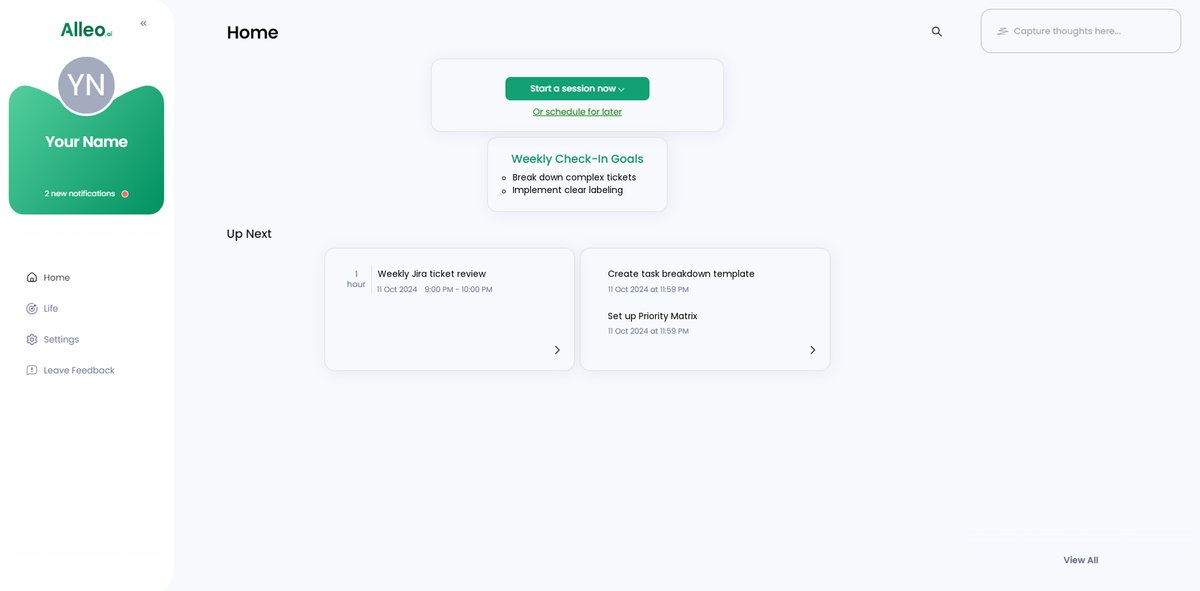
Step 6: Adding events to your calendar or app
Use the calendar and task features in the Alleo app to schedule and track your progress on simplifying Jira tickets, ensuring you stay organized and accountable as you implement the strategies discussed in this article.
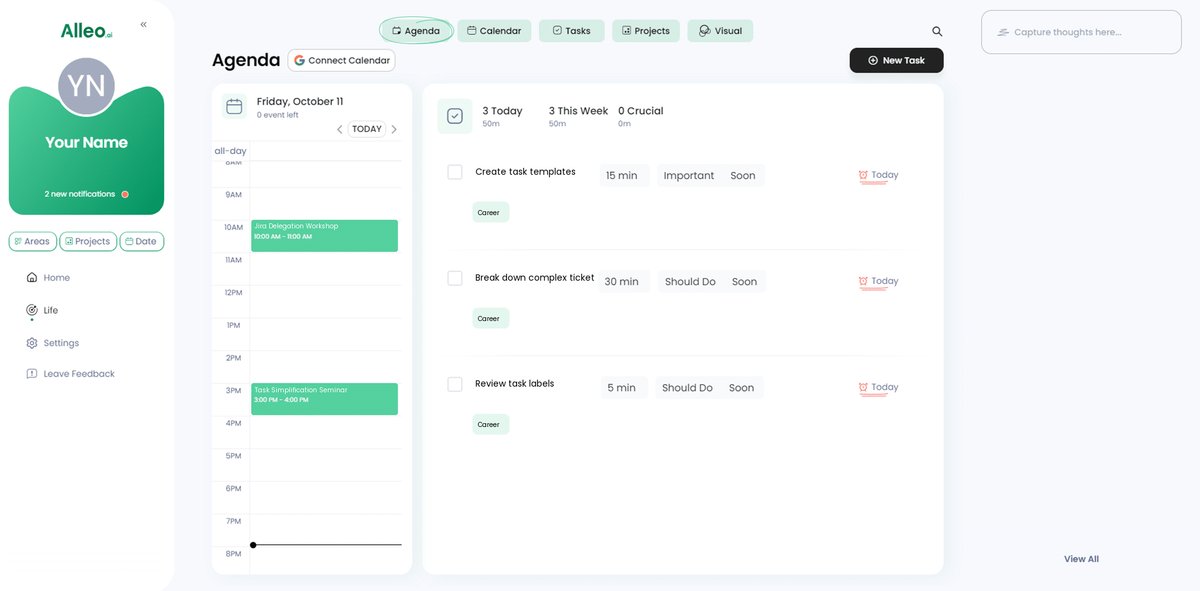
Bringing It All Together
Simplifying complex Jira tickets can transform your team’s efficiency and morale. By breaking down complex Jira issues, using clear language, and creating templates, you can make task delegation smooth and effective.
Remember, it’s all about clarity and organization. Implementing a consistent labeling system and utilizing Jira’s Priority Matrix will streamline your workflow and improve team productivity in Jira.
Regular ticket review sessions ensure everyone stays on the same page. These Jira ticket simplification strategies pave the way for successful project execution and effective communication in Jira tickets.
Why not give Alleo a try? It’s the perfect tool to help you implement these streamlining Jira workflows strategies effortlessly.
Take the first step towards better delegation and sign up for Alleo today. Your team will thank you!